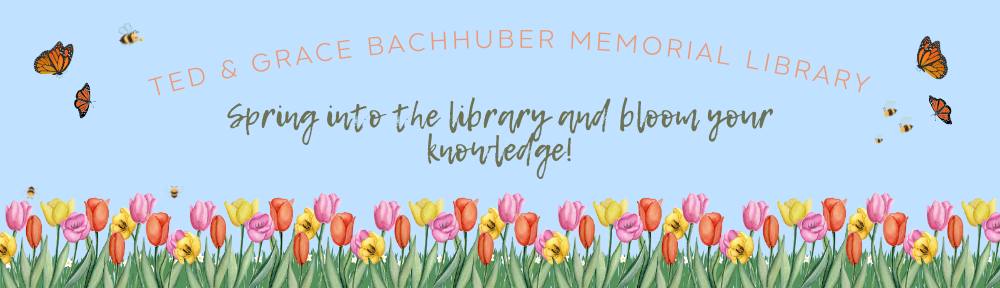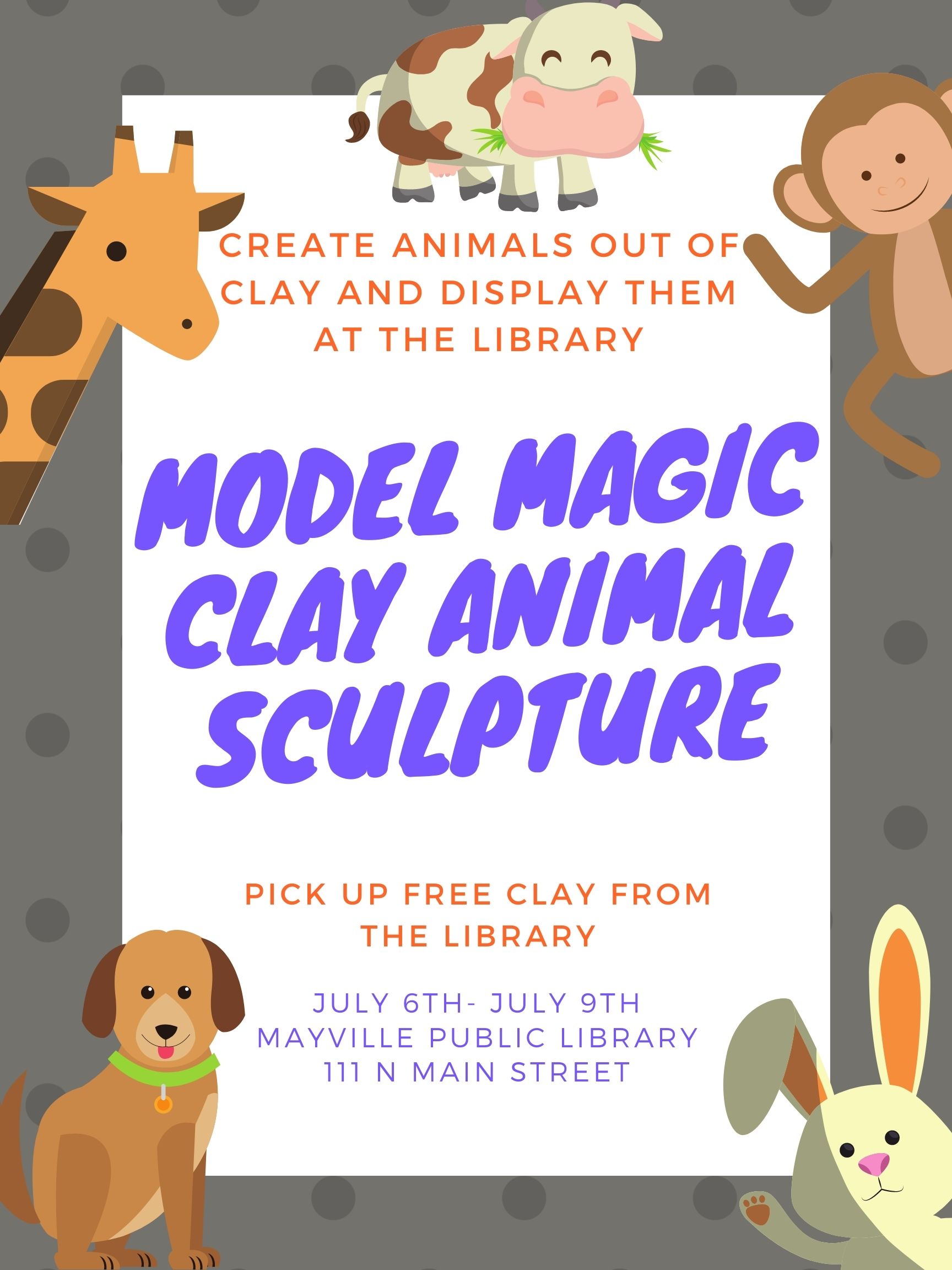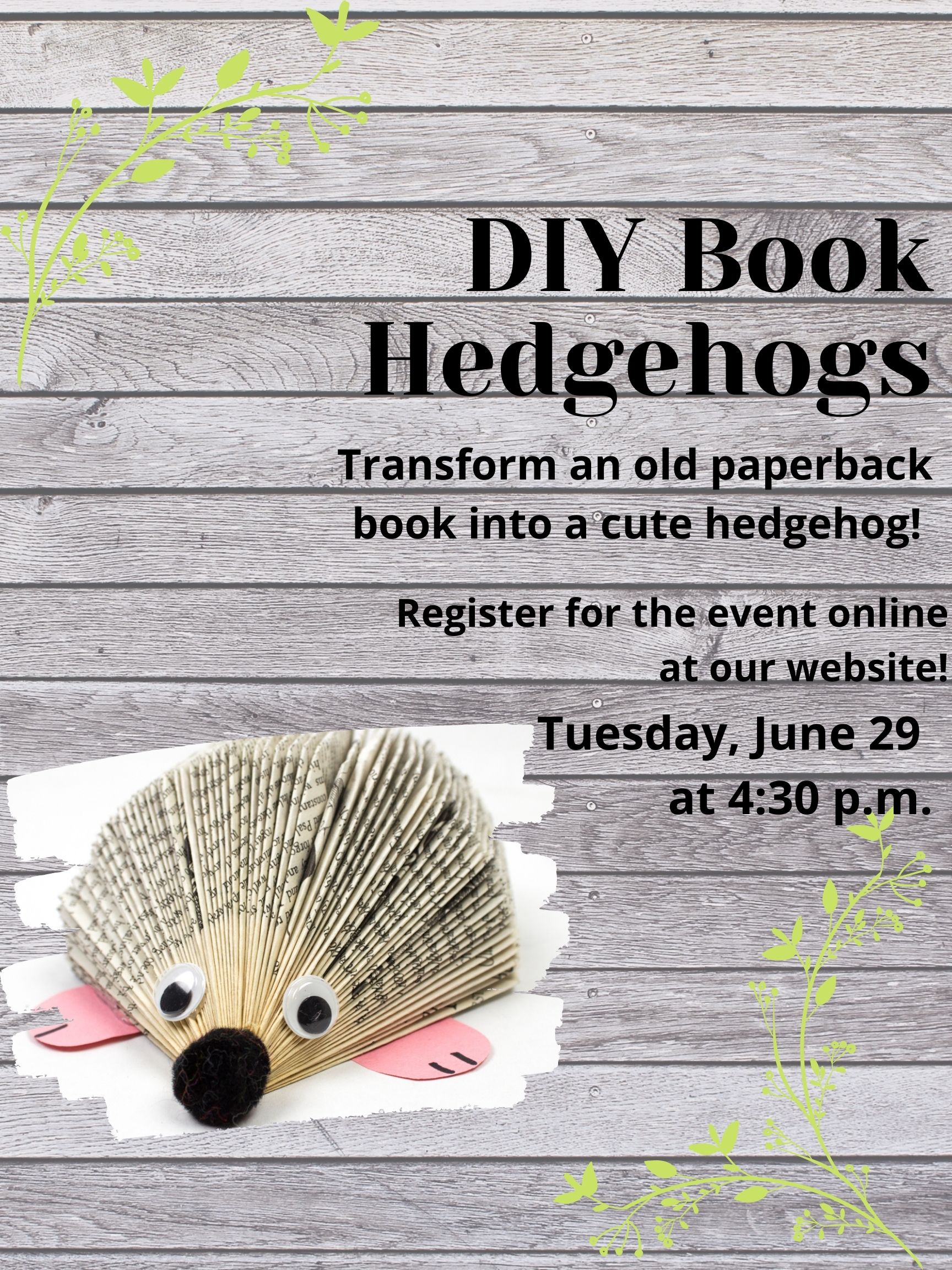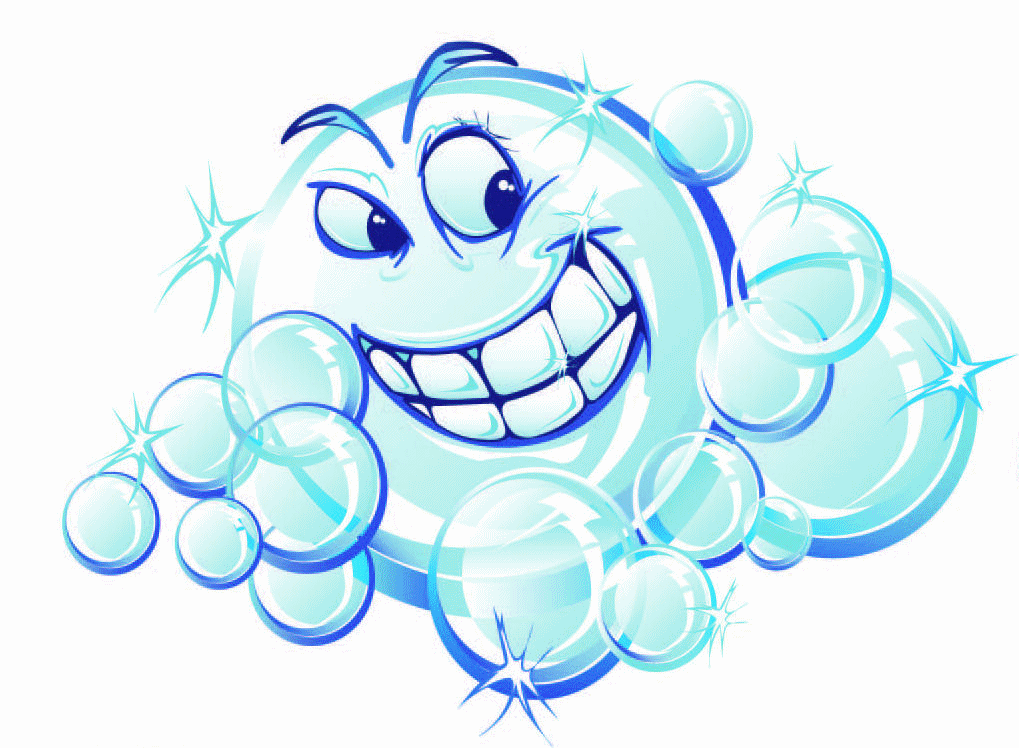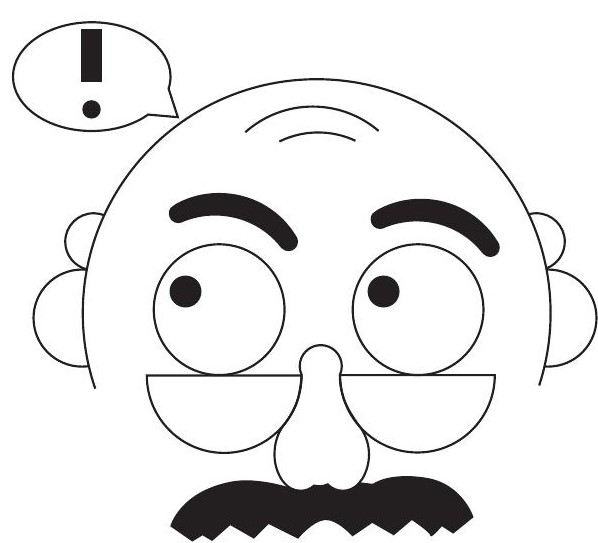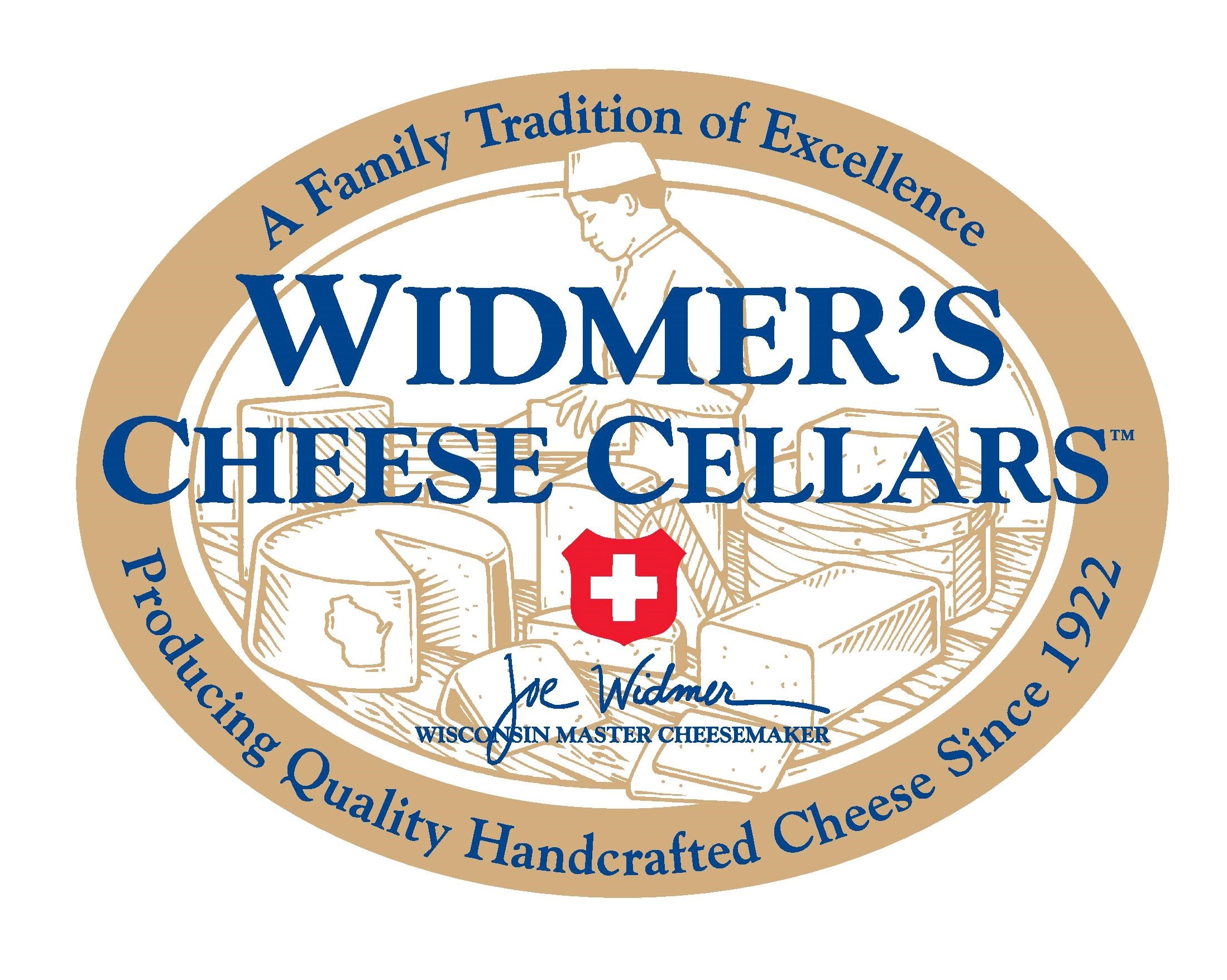Stop by the library on Thursday to pick up some Free Model Magic clay! Create animals out of it and we will display it in the library! Bring your creations to us July 6th, or anytime next week, for us to display.
Category Archives: Summer Reading Program
Reading Road Trip Stop 4
Next stop on our Reading Road Trip has Checkers and Snoozer learning all about animals that live in the forest. Join them on this adventure to learn more about forest animals and meet some new friends! Make sure you stop by the library to pick up your craft to make along with the video.
Science Time with CheckersTV
We’ve got another fun science project for you to do with the whole family! Check out what CheckersTV has in store for you today. Make sure you check out this week’s stop on the Reading Road Trip, if you haven’t already!
Third Stop on Reading Road Trip with CheckersTV
Learn all about pets with Checkers and Snoozer this week on the third stop of the Reading Road Trip. Don’t forget to head to the library to pick up your craft to make with the video!
Teen DIY: Make a Book Hedgehog
Join us on Tuesday, June 29 at 4:30 as we transform old paperback books into cute hedgehogs! You can display your hedgehog proudly on your bookshelves or use it as a fun note holder. Register for the event here. The event is for ages 12-18.
Wildlife Tails and Tales
Thank you to our sponsors!
We had over 30 businesses participate in the Animal Scavenger Hunt! In addition, many businesses in Mayville and the surrounding area have donated coupons and prizes for the 2021 Summer Reading Program, Tails and Tails. We couldn’t do such a Summer Reading Program without their support! Click on the logos below to learn more about each sponsor.
Businesses who contributed:
| All Promotions | Mayville Vision Center |
| Audubon Hotel and Event Center | MEC |
| Bachhuber Manufacturing | NAPA |
| Broc Fleischer | Posie |
| Cardinal Lanes | PS Seasonings & Spices |
| Country Blossoms Organics | Scotti’s Doghouse |
| Dodge County Fair | Soft Touch Car Wash |
| Feucht Trucking | Success Mortgage |
| Fox Den Landscaping | The Fleischer Group |
| Jon Jacobs Company | The Froemming Foundation |
| Mayville American Legion Post 69 | The Open Door Coffeehouse |
| Mayville Chamber of Commerce | The TAG Center |
| Mayville Savings Bank | The Tinker Shoppe |
| Mayville True Value | Widmer’s Cheese Cellars, Inc. |
| Barnes Chiropractic Clinic | Horicon Bank |
Beanstack
You can register you and your family of readers online for the Summer Reading Program. Head to mayville.beanstack.org to register and log your reading for the program. You can also download the Beanstack app to continue logging on the go. As you log your minutes or books, you earn badges! When you complete badge, head to the library to get a prize!
Need help registering? No problem! You can follow the steps below for online and/or the app registration and steps to log your activities. If you would like help or have problems registering, stop by the library. We will help to get you registered!
How do you sign up online?
Step 1: Go to our Beanstack website: mayville.beanstack.org
Step 2: Click on “Register an Individual or Family”
Step 3: Fill in your information. Beanstack allows families to be linked together, so all family members can be accessed with one login.
How do you sign up using the app?
Step 1: Search for Mayville
Step 2: Clink on our library
Step 3: Follow the steps to register an individual or family!
How do you log minutes and activities?
Step 1: Visit our Beanstack site or open your Beanstack app
Step 2: Click the “Log Reading and Activities” button in the upper left corner of the site, or on the blue plus sign in the app
Step 3: Follow the prompts on the screen to log the minutes or books you’ve accomplished
Craft Time with Checkers TV
Summer Reading Program is just around the corner and what better way to prepare for reading than by making a bookmark! Join Checkers TV in this fun arts and craft project as they create a corner bookmark. Don’t forget to check out the second stop of the Reading Road Trip after you create your craft!
Reading Road Trip: Second Stop
Who’s ready for our second stop on our reading road trip? This week Checkers and Snoozer learn all about animals in the desert. And don’t forget to stop by the library to pick up your craft to make with the video!